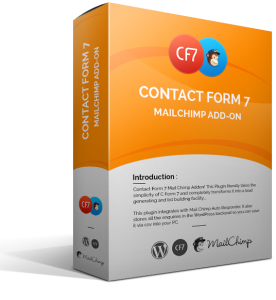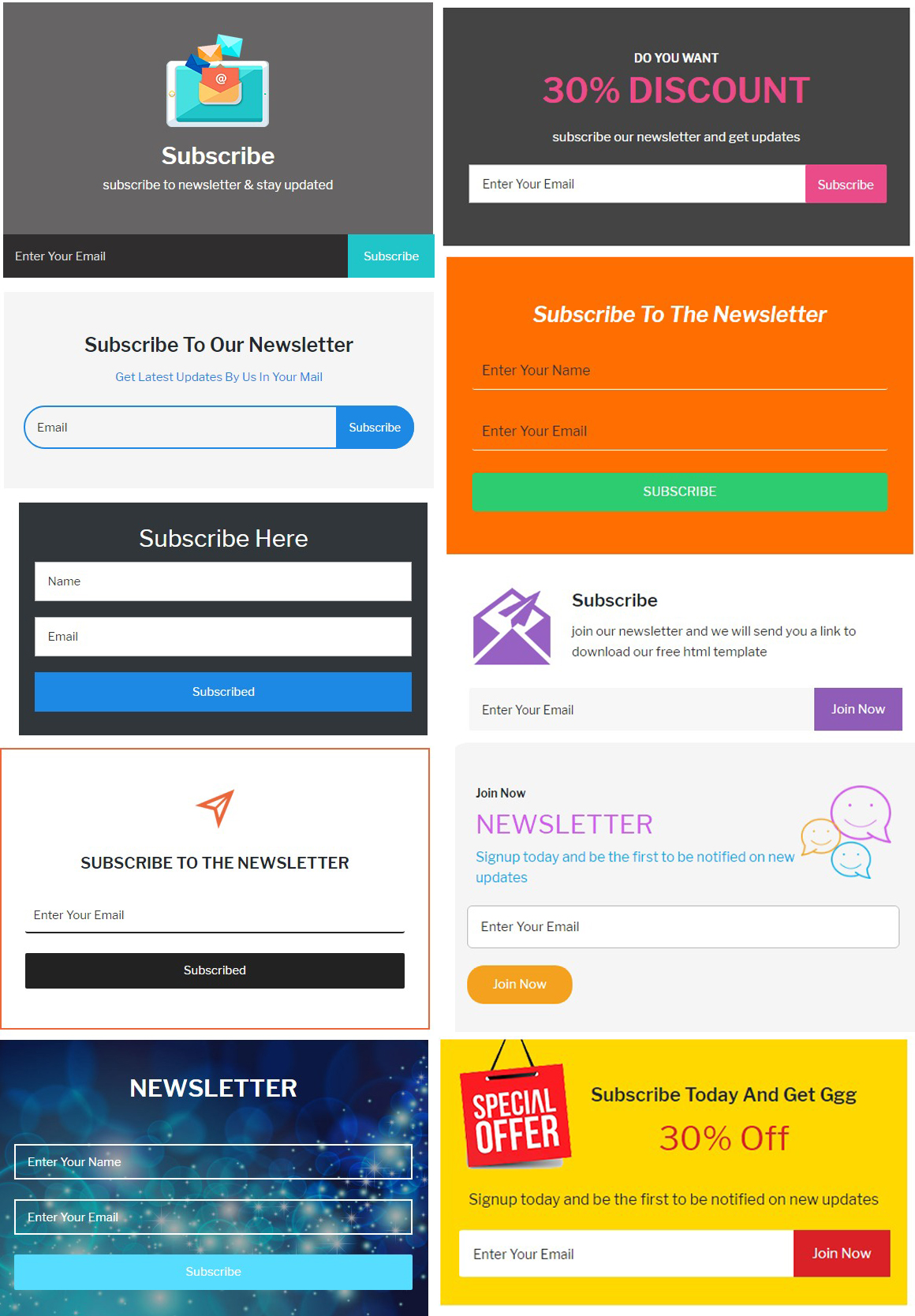After Huge Success! of our CF7 addon we are Happy to introduce CF7 Mailchimp Autoresponder Addon.
Contact Form 7 Mailchimp Addon! This Plugin literally takes the simplicity of C Form 7 and completely transforms it into a lead generating and list building facility….
This plugin integrates with Mailchimp Auto Responder. It also stores all the enquiries in the WordPress backend so you can save it via csv into your PC.
You can check all the Broadcast campaign of your Mailchimp Account on one click.
Features
Use this amazing Addon and Multiply Your Subscribers. Some key features are…
Installation
CF7 Mailchimp Addon installation doesn’t differ from any other plugin installation process, so you might be familiar with this process already. If not, please follow instructions below.
The zip you have received from code canyon, please unzip it and then you will see 2 files:
A Documentation (HTML file).
B CF7 Mailchimp Plugin zip.
Installation Steps
1 Login to your website
2 Go to Plugins -> Click on “Add New”
3 Click Upload link
4 Browse to the CF7 Mailchimp Addon plugin’s zip file and choose that file.
5 Click “Install Now” button
6 Wait while plugin is uploaded to your server
7 Click “Activate Plugin” button That’s it, You are ready to GO !!
After installation plugin you will see Cf7 Mailchimp Addon icon on Dashboard. For this process you must have to install contact form 7 plugin in your domain.
Integration.
Plugin Integration with the help of Contact Form 7
After installation plugin you will see Cf7 Mailchimp Addon icon on Dashboard.
NOTE : For this process you must have to install contact form 7 plugin in your domain.

Now click on Setting Tab. Simply make a Mailchimp connection first by getting an authorization code and just save the list.
NOTE:- You must insert the API key to enable other settings tab of the plugin.
Select Contact Form setting under Setting tab and select your Contact Form , Select List. This will basically map the form with the appropriate list.

Most important thing in this plugin that you don’t need to go to your Mailchimp account to check members. Just click on Data Log. It will shows the entire member list which are added on your list. The user which are added using CF7 Plugin. Here you can filter the results by just changing the form by above dropdown . Also using this feature you can save the data via csv directly into your PC.
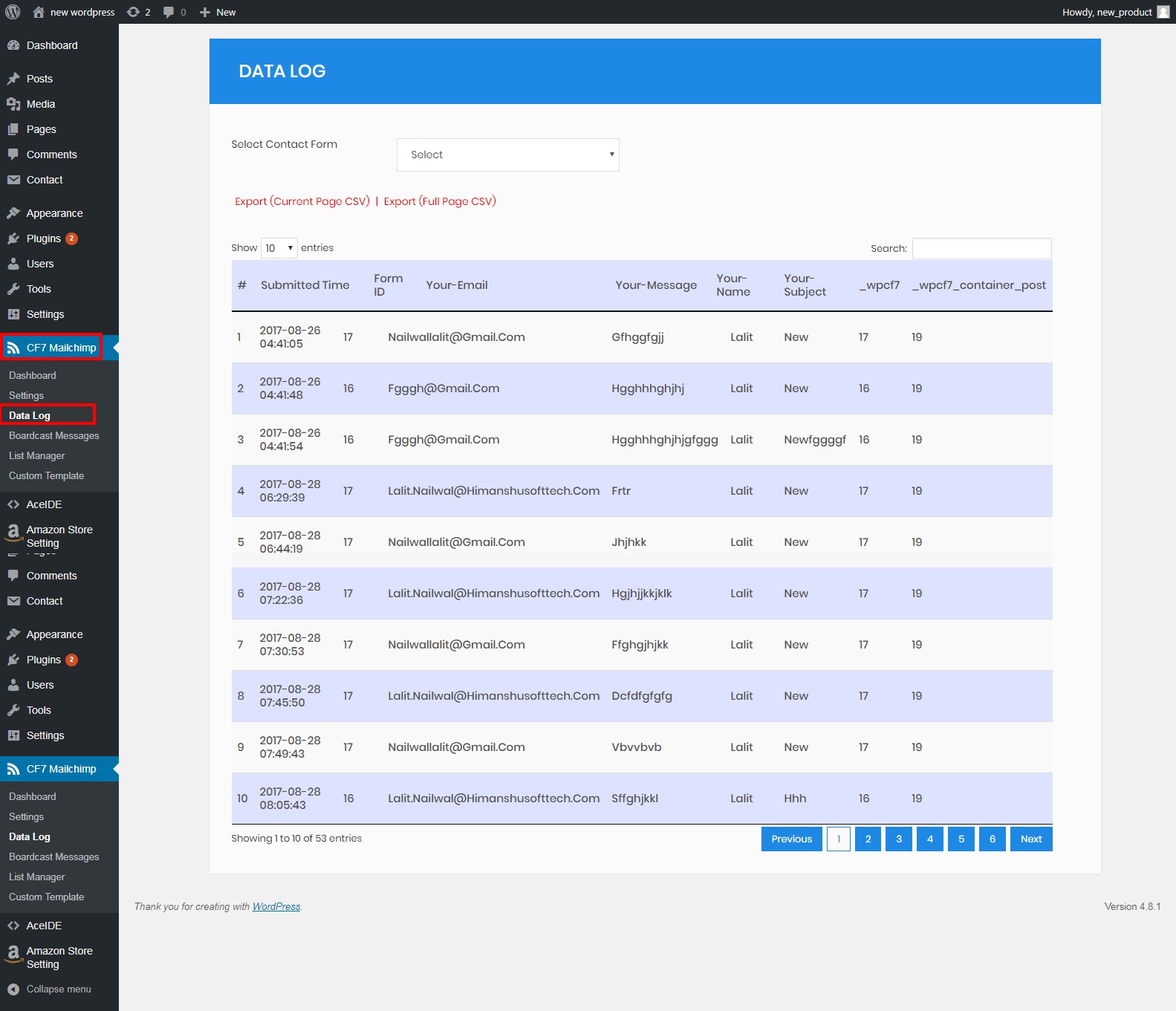
Now then click on the Broadcast Messages tab . There is quick view of Mailchimp data like broadcast campaign details and list manager will provide you all the no. of Subscriber and Unsubscriber and total memebers.

Now then click on the List Manager tab .List manager will provide you all the no. of Subscriber and Unsubscriber and total memebers.

Now the most useful feature of this plugin is Mailchimp quick connect . This will provide you the facility to create a quick mailchimp’s subscriber form using pretty and attractive templates . Select a List , This will basically map the form with the appropriate list and using the generated shortcode in your post/page content or sidebar section and get the Mailchimp quick connect form over there just like this. After selecting template and list you will redirect on the page from where you can get the shortcode of the template. Use that shortcode to show selected template.
After selecting template and list you will redirect on the page from where you can get the shortcode of the template. Use that shortcode to show selected template.

And This is the result view.
These are the templates which can turn your site Visitors to the Subscribers.
Faq
Any extra addon I have to add to use this Plugin?
As the name suggest, Contact Form 7 Mailchimp Addon Plugin needs only Contact Form 7 and Mailchimp autoresponder working account. It will automatically add people to your Mailchimp list.
Outro
Thank you for your purchase. If you have any questions that are beyond the scope of this help file, please contact us through support@himanshusofttech.com
Be in Touch With Us
Feel Free to Contact Us.
- 4A Agroha Nagar, Dewas, Madhya Pradesh, 455001, India
- support@himanshusofttech.com
- +91 94-25-919122